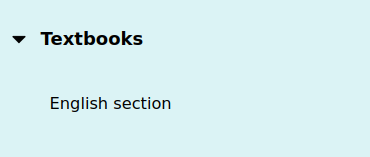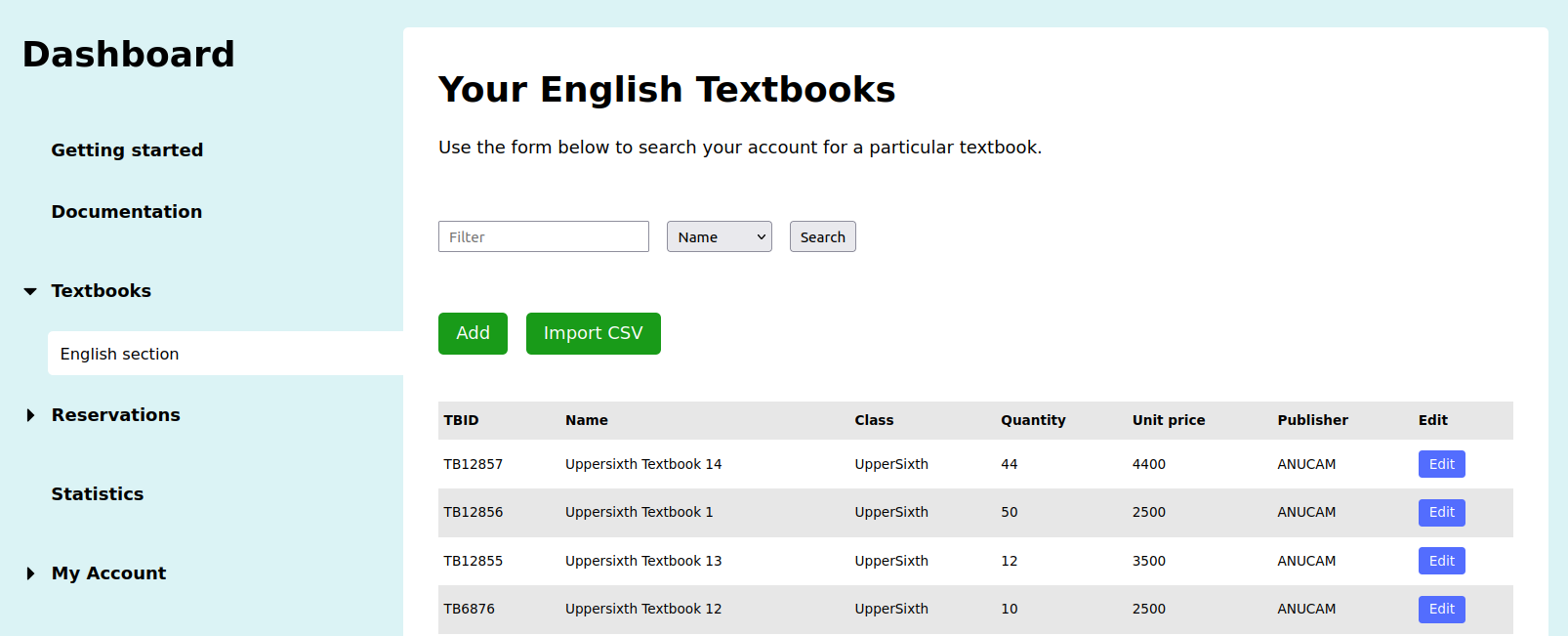Topics

Textbook Groups

Reservations
Retrieving your textbooks
As mentioned earlier, depending on the section you chose when you created your account, you should see one or two links under the “Textbooks” pane of your dashboard as shown below:
Clicking on any of the links will direct you to a page with the textbooks for that section. The page is paginated with 25 textbooks per page. You will see the pagination links at the bottom of the textbooks table which you can use to move around, retrieving your textbooks page by page.
The layout is very different on smaller screens, but the information is the same. If you are viewing this documentation on your mobile device as a supplier, and you have added textbooks already, then you know what we mean.