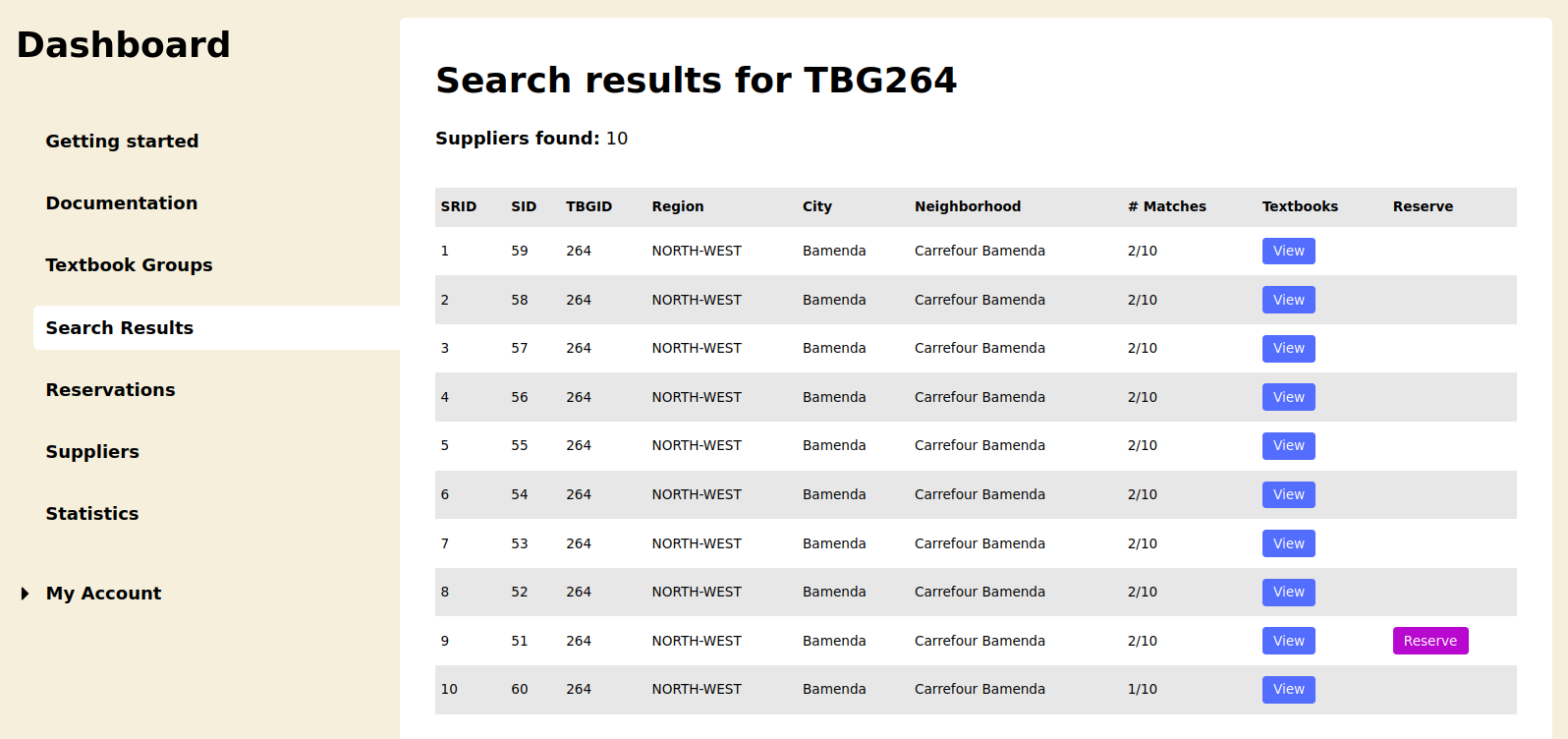Topics

Textbook Groups

Reservations
Searching textbooks of a textbook group
To search for the textbooks found in a textbook group, go to Dashboard → Textbook Groups → Search. This will search every supplier in the region specified in your textbook group for every textbook you have specified in your textbook group. When the search is over, if there were no textbooks found in any of the suppliers, you will see the value “n/a”. If at least one textbook was found, you will see a page similar to the image below:
One of the most important columns of the above table is the number of matches found (# matches). This displays the number of textbooks from your textbook group that each supplier has, arranged in descending order (from those having all your textbooks to those having only one).
What do you want to do
Why you launch a textbook group search might be to search for your textbooks and see which supplier has what and go and try to buy them, or after searching and finding out which supplier has your textbooks, you could make a reservation and go and collect them when your reservation is marked as “ready” by the supplier.
Search, view and go collect
There are three important links in the image above that are of interest, but you will most certainly click at least the “View” link under the “Textbooks” column of the table. This will display detailed information about the supplier, all the textbooks that were found, the number of copies the supplier has for each, and the exact amount you will have to pay plus the reservation fee if you were to reserve these textbooks.
Search, view and share
After you have launched a search for the textbooks in one of your textbook groups, you might not be able to go and collect them. Do not worry, we have a solution for you. You can share the result that interest you with someone that can help you out. Clicking the “Share” link prompts you to enter the email address of this helper and details about the chosen result will be sent to them with the profile picture of the supplier concerned.
Search, view and reserve
If you are satisfied after searching and viewing the textbooks that were found and you want to be sure to have these textbooks, you can click on the “reserve” link. This will create a reservation and redirect you to the reservation page where you will see your created reservation. Depending on whether all your textbooks where found or not, you might be prompted to launch another search to completely reserve all the textbooks of your textbook group. More on reservations in the next section.
VERY IMPORTANT: When you launch a search for the first time, the search result you get is cached (saved) and is valid for 24 hours. Any subsequent search you perform will use this cache. After 24 hours, the cache is cleared and a fresh search will be performed.