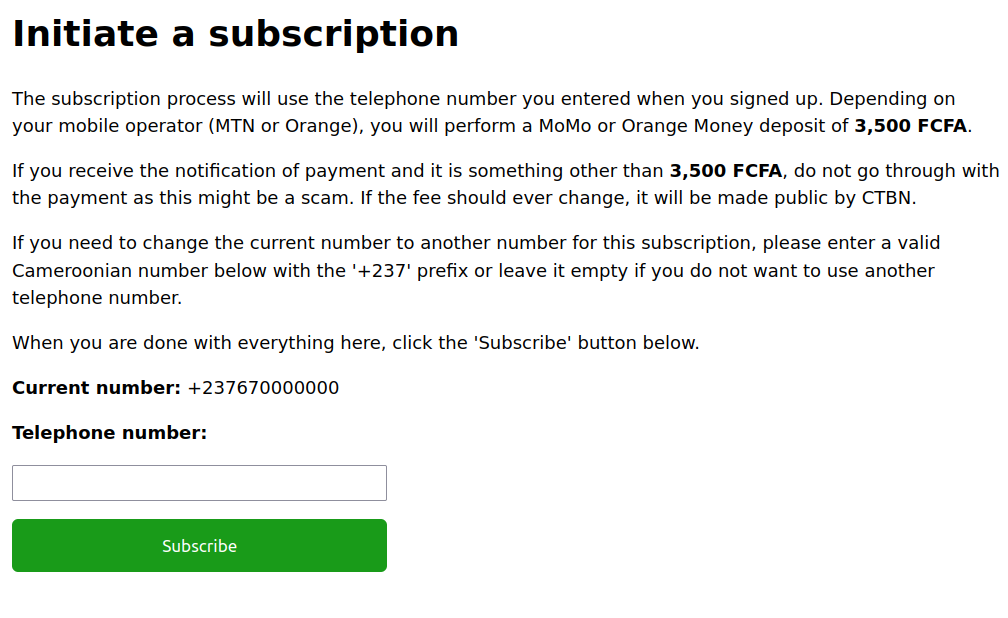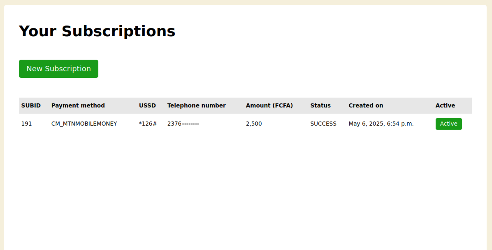Topics

Textbook Groups

Reservations
Subscribing on CTBN
Before you can perform all the actions that have made you want to use CTBN, you will have to subscribe. Only suppliers and customers have to subscribe as supplier profiles are part of the actions a supplier can perform once they have an active subscription on CTBN.
Things you should know
When you create your account, you are prompted to enter a valid Cameroonian telephone number. This number will be used to perform the subscription process on CTBN. The subscription methods include “MTN Mobile Money (MoMo)” and “Orange Money (OM)”. You might be wondering, what if you used another operator? CAMTEL? YOOMEE? Not to worry, just like we had a plan B for verifying your account, we have a plan B for this one too coming up shortly.
[VERY IMPORTANT] Subscriptions are paid per year, and are valid ONLY for the year in which it was created. If you subscribe in 2025, no matter the month, your subscription will be valid ONLY for 2025. Once we enter 2026, you have to renew your subscription. Suppliers do not need to worry about this as they only have to subscribe to CTBN once, when they create their account for the first time.
If you are wondering what are our rates, please visit the page pricing in the navigation bar.
Payment strategies on CTBN
There are currently only 2 payment methods on CTBN; MTN Mobile Money and ORANGE Money. These can be performed in many ways and we support 2 of such ways.
1. Automatic (API-DRIVEN)
In this strategy, we collect payments automatically using an API provided by a third-party which could be MTN or ORANGE themselves, or intermediates. There is only one piece of information we need from you in this case:
- The telephone number you want to use for the transaction (which defaults to the one you created an account with, but it can be changed before you perform the transaction).
Once that is done, you will receive a payment notification on your mobile device with information about the payment (the third-party we are using, and the amount) prompting you to enter your pin.
When you enter your pin, the payment will be performed and you will be redirected to another page with further instructions to follow.
Note: This is the default payment strategy on CTBN and the third-party we use is MONETBIL.
2. Manual (USER-DRIVEN)
As the name indicates, you the user wanting to have access to CTBN will initiate the subscription process on your mobile device using the appropriate code (*126# for MTN, or #150# for ORANGE). When the transaction is over and you have received an SMS from your mobile operator confirming the payment. You will need to enter 3 pieces of information on CTBN so that we can process your payment:
- The mobile operator you used to perform the transaction,
- The telephone number you used to perform the transaction,
- The transaction ID as provided by your mobile operator.
Once you enter these information, we will eventual process your payment and send you a confirmation email prompting you to connect to your account. Considering how hard you have worked to get this money, we want to let you know that this could take some time and that we deeply appreciate your patience.
Initiating a subscription (Plan B)
During your account creation process, or when you want to renew your subscription, you will normally be directed to a page that tells you exactly how the payment will take place. Below is a page showing the case of a supplier for the manual payment strategy:
As you can see, just the above image summarizes everything we could possibly write in this page at the moment. You will see more information when you are about to subscribe detailing what you need to do till the end of the subscription process.
We appreciate your patience
After you perform the operation, depending on the payment strategy, you might have to be patient, may be more than you have ever been. The processing of your payment may take anywhere from 1 second to a couple of days to complete.
Note: Please, always read the information that is provided in each page before you click any link or button.
Note: Subscriptions are done once per year for customers, and just once at account creation for suppliers. We believe it is good not only for you, but for us too.
You can see all your subscriptions so far by going to Dashboard → My Account → Subscriptions. You should then see a page similar to the one below:
[VERY IMPORTANT] If you encounter a problem while you are creating your account and because of this error you cannot subscribe, do not worry. If you had created the account but no subscription was created for it, or if your active subscription is overdue, you can simply try to sign into your account with your email and password. If you do not have an active subscription, you will be redirected to the appropriate page to acquire a subscription.