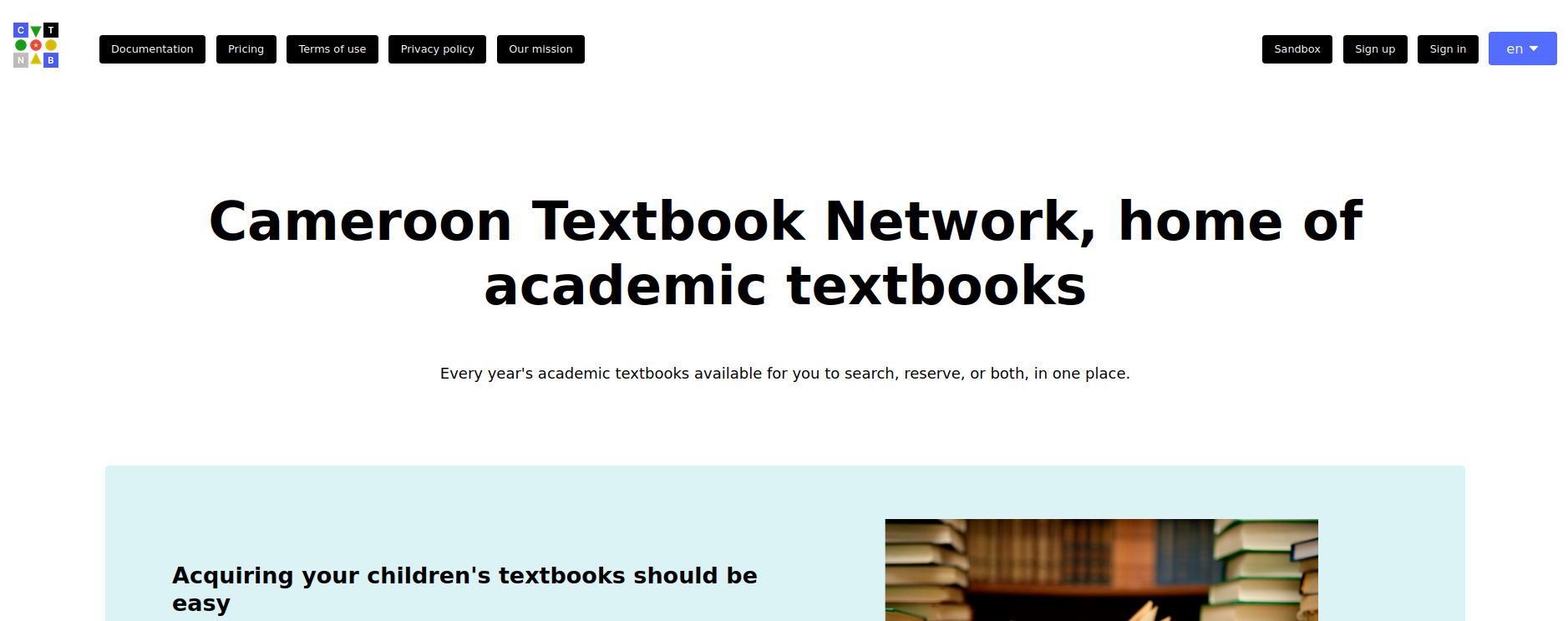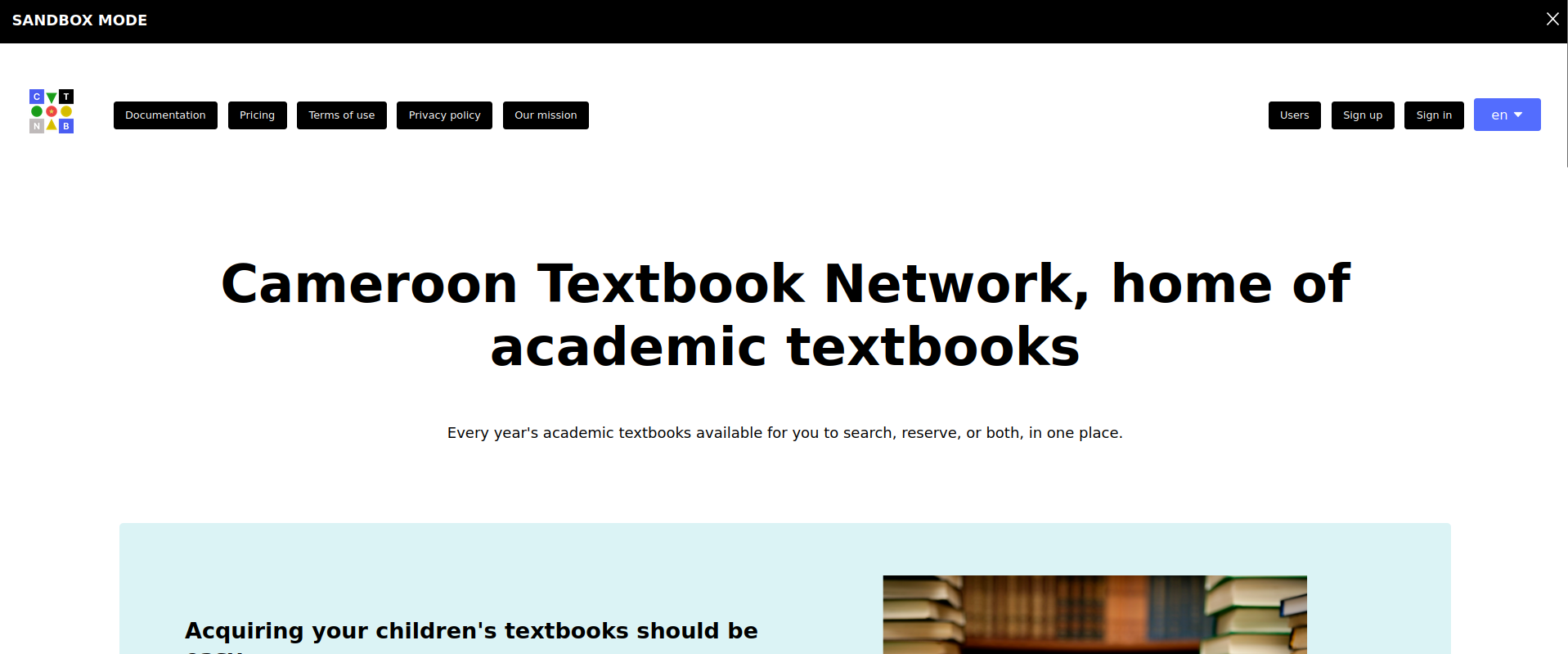Topics

Textbook Groups

Reservations
Practice is the key
Dear visitor, at this point you should have an understanding, big or small, of CTBN's various components and how they work together. So you could probably jump right into creating your account, verifying, subscribing and using CTBN but you probably should not do that, at least not before you get a chance to play with it.
Nobody likes to buy something and later have “buyer's remorse” may be because of it's price, or that thing not meeting ones expectations. That is why we decided to include the sandbox mode.
In this mode, you can do everything you would normally do in a real account with some minor differences. These differences are outlined below:
- In sandbox mode, there are pre-created users that you can use to test how the platform works from a supplier, supplier profile or customer perspective.
- In case you want to see how the account creation process will go when you decide to really use CTBN, everything will be as described in the documentation with the only difference that it is free.
These are the only differences between sandbox mode and real mode. You will literally be able to do anything in the sandbox mode, anything!
VERY IMPORTANT: Sandbox mode is available only between Januay 1st and July 31st. From August, you will have to use the real mode.
How to get into sandbox mode
To get into sandbox mode you must not already be authenticated on the platform. You can activate sandbox mode by going to Home page → Navigation bar → Sandbox
When you click that link, you will activate and enter sandbox mode. From here on, all you do will be in the sandbox. You can freely test and move around your dashboard learning how to properly use CTBN so that in August you can efficiently use it.
You will know that you are in the sandbox thanks to a banner that tells you that you are in sandbox mode. There is an X at the far-right of that banner that enables you to exit sandbox mode anytime you want.
Tip: Make sure that you deactivate sandbox mode each time you are done practising.
The pre-created users
Note: After you have activated sandbox mode, you should be able to see the various users available for testing the sandbox by going to Navigation bar → Users → Suppliers|Supplier profiles|Customers.
As we mentioned earlier, there are pre-created users in the sandbox for those that do not want to try creating an account in the sandbox. These are the specifications we used considering that Cameroon has 10 regions:
- In each region, 100 suppliers were created.
- Each supplier has at least 2 profiles (one with the textbooks task, and the other with the reservations task assigned).
- Each supplier has a varying number of textbooks.
- Each class is assumed to have a textbook list with 15 textbooks every year.
- In each region, you equally have 100 customers.
- Each customer has 1 textbook group already created with all 15 textbooks of a random class assigned.
- Suppliers and customers created in the sandbox already have an active subscription so that you can always have access to their dashboards.
- Depending on the region you are in, the suppliers will all be in the English, French or both sections.
Naming conventions used
To use the pre-created users, you will have to know their emails, passwords and other things. The information necessary is stated below:
Supplier email format: supplier-<region in English>-<number between 1 and 100>@ctbn-sandbox-email.org. For example, supplier-far-north-29@ctbn-sandbox-email.org
Supplier profile email format: sps<same number as that of supplier>-<region in English>-<task (textbooks or reservations) in English>@ctbn-sandbox-email.org. For example, sps1-north-west-textbooks@ctbn-sandbox-email.org, sps2-west-reservations@ctbn-sandbox-email.org
Customer email format: customer-<region in English>-<number between 1 and 100>@ctbn-sandbox-email.org. For example, customer-center-15@ctbn-sandbox-email.org, customer-littoral-65@ctbn-sandbox-email.org
Sandbox user (supplier, profile or customer) password: Test@pass2025_
Login code (supplier, profile or customer): CTBNSBA
Regions to use when filtering
Since the list of sandbox users is long, you have the possibility of filtering based on the region you want to test. Below are the regions in lowercase you must use to filter, but uppercase also works.
Regions: far-north, north, adamawa, center, littoral, north-west, west, south-west, east, south
The pre-created Textbooks
The naming convention used for academic textbooks for the English section in the sandbox is <Class> Textbook <Number (1-15)>. For example, Class 4 Textbook 1, Form 5 Textbook 15.
La convention de nommage utilisée pour les manuels scolaires de la section Française dans le mode sandbox est Livre de <classe> <Numéro (1-15)>. Par exemple, Livre de CP 1, Livre de Seconde 15.
With these, you are good to go. Have fun!